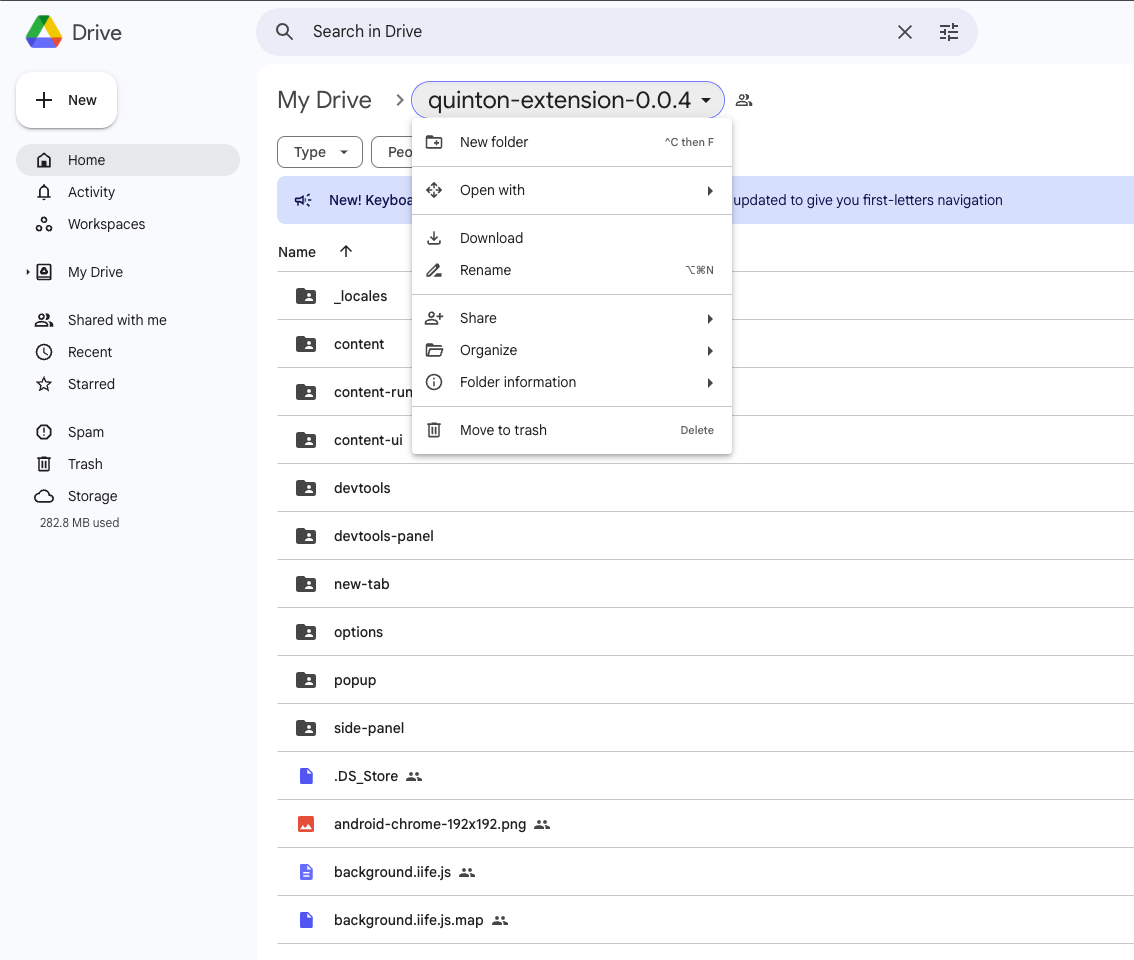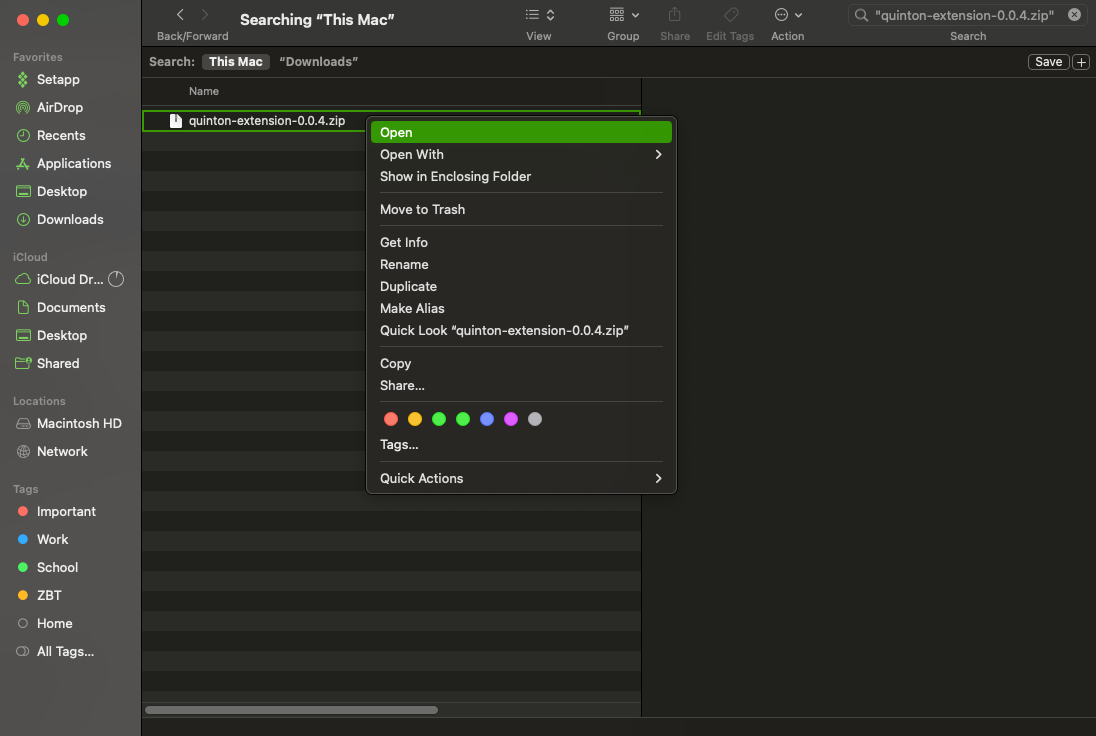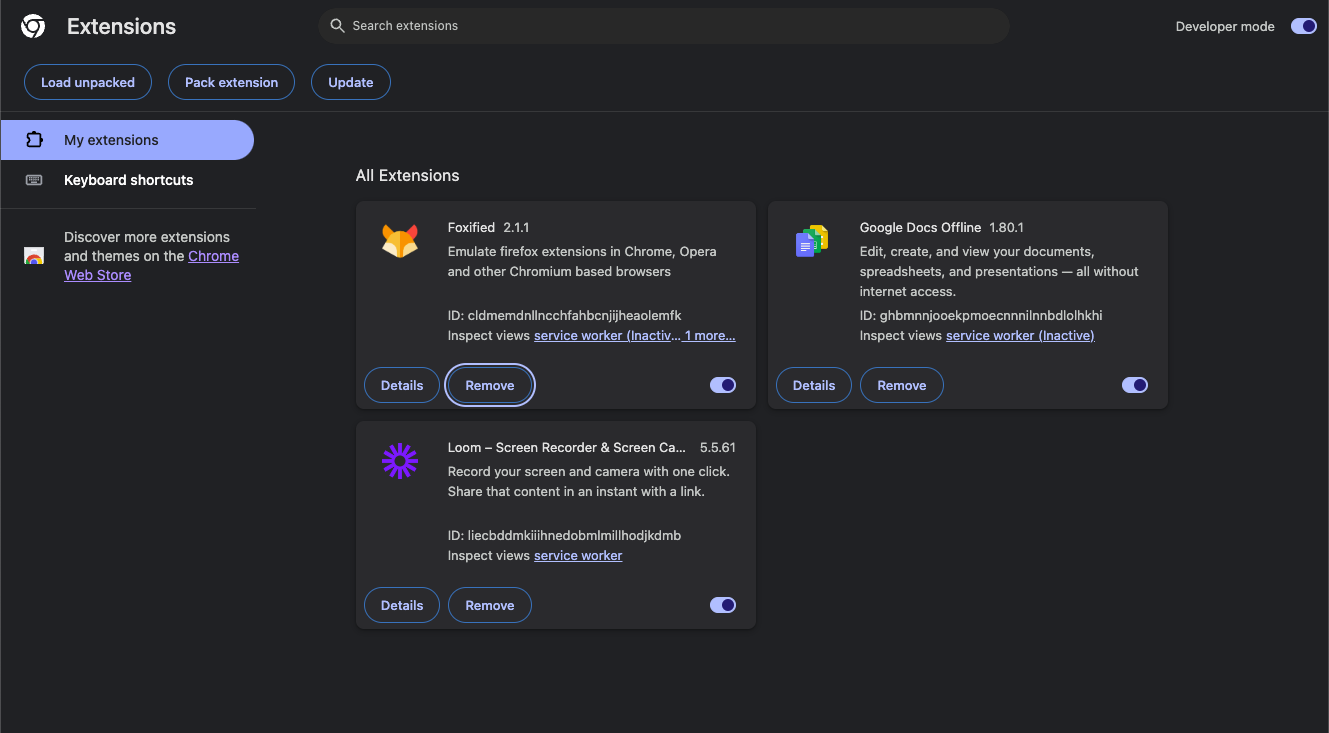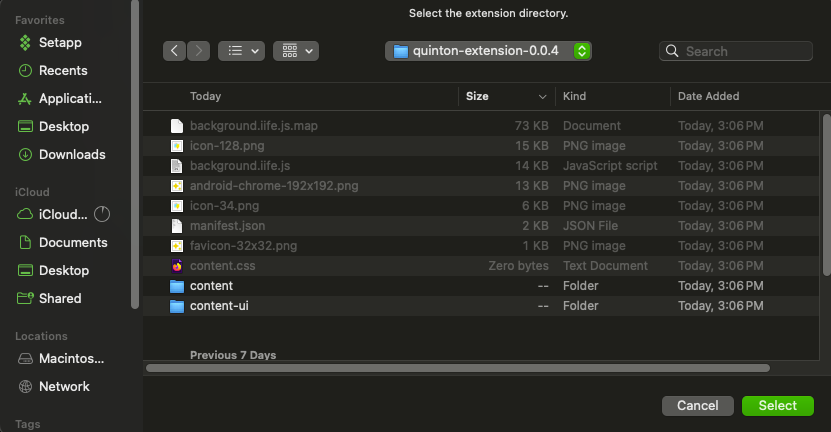How to download the Quinton Extension
We are patiently awaiting approval of the Quinton Extension to the Google Play Store. In the mean time you can download the most recent version of the extension here.
When you open the Google Drive, click "quinton-extension-0.0.4" as seen in the picture below. Then click "Download" in the menu that opens.
Once downloaded, you will need to open the zip file (on mac as seen below) or "extract all" from the Zip File on Windows
Once unzipped you will want to head over to your Google Chrome window, click the extension button (puzzle piece in top right next to the search bar) and click "Manage Extensions". From there you should enable "Developer Mode" in the top right and then click "Load Unpacked" in the top left:
After you click "Load Unpacked" a file window will pop up. Navigate to the Quinton Extension folder that you just opened/unzipped, open it, and then click Select in the bottom right:
That's it! You should now see a new Quinton Extension icon on when you reload your job sites eg. LinkedIn, Indeed, etc.
If you have any questions, don't hesitate to reach out to david@quinton.ai